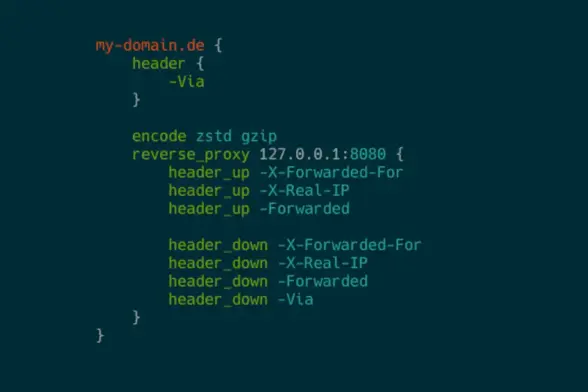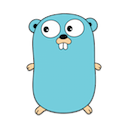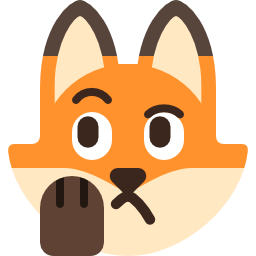Hi all. Hoping someone in the #SelfHosting community can help. I'm trying to set up #Linkwarden in #Docker behind #Caddy. The service is running, but I'm unable to create a user account. This is what I see in my browser console when I try:
register:1 [Intervention] Images loaded lazily and replaced with placeholders. Load events are deferred. See https://go.microsoft.com/fwlink/?linkid=2048113
register:1 [DOM] Input elements should have autocomplete attributes (suggested: "new-password"): (More info: https://www.chromium.org/developers/design-documents/create-amazing-password-forms)
<input data-testid="password-input" type="password" placeholder="••••••••••••••" class="w-full rounded-md p-2 border-neutral-content border-solid border outline-none focus:border-primary duration-100 bg-base-100" value="tyq5ghp!QVH-mva1agc">
register:1 [DOM] Input elements should have autocomplete attributes (suggested: "new-password"): (More info: https://www.chromium.org/developers/design-documents/create-amazing-password-forms)
<input data-testid="password-confirm-input" type="password" placeholder="••••••••••••••" class="w-full rounded-md p-2 border-neutral-content border-solid border outline-none focus:border-primary duration-100 bg-base-100" value="tyq5ghp!QVH-mva1agc">
Error
api/v1/users:1 Request unavailable in the network panel, try reloading the inspected page Failed to load resource: the server responded with a status of 400 () Failed to load resource: the server responded with a status of 400 ()
compose file:
services:
postgres:
image: postgres:16-alpine
container_name: linkwarden_postgres
env_file: .env
restart: always
volumes:
- ./pgdata:/var/lib/postgresql/data
networks:
- linkwarden_net
linkwarden:
env_file: .env
environment:
- DATABASE_URL=postgresql://postgres:${POSTGRES_PASSWORD}@linkwarden_postgres:5432/postgres
restart: always
# build: . # uncomment this line to build from source
image: ghcr.io/linkwarden/linkwarden:latest # comment this line to build from source
container_name: linkwarden
ports:
- 3009:3000
volumes:
- ./data:/data/data
networks:
- linkwarden_net
depends_on:
- postgres
networks:
linkwarden_net:
driver: bridge
Relevant part of .env file:
NEXTAUTH_URL=https://bookmarks.laniecarmelo.tech/api/v1/auth
NEXTAUTH_SECRET=x8az9q9w8ofAxnrVcer2vsPHeMmKSPbf
# Manual installation database settings
# Example: DATABASE_URL=postgresql://user:password@localhost:5432/linkwarden
DATABASE_URL=
# Docker installation database settings
POSTGRES_PASSWORD=redacted
# Additional Optional Settings
PAGINATION_TAKE_COUNT=
STORAGE_FOLDER=
AUTOSCROLL_TIMEOUT=
NEXT_PUBLIC_DISABLE_REGISTRATION=false
NEXT_PUBLIC_CREDENTIALS_ENABLED=true
Caddyfile snippet
*.laniecarmelo.tech {
tls redacted {
dns cloudflare redacted
}
header {
Content-Security-Policy "default-src 'self' https: 'unsafe-inline' 'unsafe-eval';
img-src https: data:;
font-src 'self' https: data:;
frame-src 'self' https:;
object-src 'none'"
Referrer-Policy "strict-origin-when-cross-origin"
Strict-Transport-Security "max-age=31536000; includeSubDomains; preload"
X-Content-Type-Options "nosniff"
X-Xss-Protection "1; mode=block"
}
encode br gzip
# Bookmarks
@bookmarks host bookmarks.laniecarmelo.tech
handle @bookmarks {
reverse_proxy 127.0.0.1:3009
}
}
Can anyone help? I have no idea how to fix this.
#SelfHosted #CaddyServer #Linux #Tech #Technology
@selfhost @selfhosted @selfhosting